ATON - Power to Heat
ATON - Power to Heat
ATON is a set for usage of excess PV energy. The immersion heater features stepless control from 50 W to 3 kW. The set also features an energy meter that detects if and how much excess power is available and tells the immersion heater how much power it should use. Communication via CORA (wired or wireless).
ATON+ comes with the same functionalities as the standard version of “ATON”, although its energy meter features an additional Modbus RTU interface, S0 pulse output and four sensory inputs.
Inputs CAN energy meter
- no inputs
Outputs CAN energy meter
- no outputs
Interfaces CAN energy meter
- CORA-F (wireless)
- CORA-DL (wired)
- CAN bus, DL bus
- Micro SD card slot
Inputs CAN energy meter
- 4 analogue inputs
- 2 slots for direct connection of FTS-sensors or 2 impulse inputs
Outputs CAN energy meter
- 1 S0-impulses
Interfaces CAN energy meter
- CORA-F (wireless)
- CORA-DL (wired)
- CAN bus, DL bus
- Micro SD card slot
- Modbus RTU
Inputs CAN energy meter (ATON+ only)
- 4 analogue inputs
- 2 slots for direct connection of FTS-sensors or 2 impulse inputs
Outputs CAN energy meter (ATON+ only)
- 1 S0-impulses
Interfaces energy meter:
- CAN bus, DL bus
- CORA-F (wireless)
- CORA-DL (wired)
- Micro SD card slot
- Modbus RTU (ATON+)
Inputs (EHS-R):
- 2 sensor inputs PT1000
- 1 PWM input 0-100% if not CORA controlled
Interfaces (EHS-R):
- CORA-F (wireless)
- CORA-DL (wired)
Scope of delivery:
- Immersion heater EHS-R 3kW (screw thread 1 1/2")
- DHW tank sensor BFPT1000
- energy meter CAN-EZ3A
- 3 current sensors (50 A, the CAN-EZ3 can measure 3x 10 kVA)
- external radio antenna
- Micro-SD card (ATON+ only)
Dimensions CAN-EZ3A (W x H): 106 x 91 mm (6 division units)
CAN-EZ3 Firmware
EHS / EHS-R Firmware
 TAPPS2
TAPPS2
The TAPPS2 programming and planning software enables the creation of a logic diagram and the parameterisation of all x2 units (and the UVR1611).
Linux:
Two methods of installation are supported:
- Debian package (.deb) (e.g., Debian, Ubuntu, Mint)
- RPM package (.rpm) (e.g., Fedora, openSUSE, Mageia)
For both methods, a menu entry is added to GNOME or the KDE menu, with which the program can be launched. Root authorization is required for installation.
Debian package
The package can be installed simply by double clicking it in the file manager. If this is not possible, the installation can be done using the command line program dpkg in a terminal window:
dpkg -i tapps2-1.12-amd64.deb
Root authorization is required for the installation. For this, either simply enter su before executing the command, followed by the respective password query, or prefix the command sudo and enter the password when queried.
RPM package
The package can be installed simply by double clicking it in the file manager. If this is not possible, the installation can be done using the command line program rpm in a terminal window:
rpm -i tapps2-1.12-x86_64.rpm
To update the program (when an older version is already installed), -u should be use instead of -i.
Root authorization is required for the installation. For this, either simply enter su before executing the command, followed by the respective password query, or prefix the command sudo and enter the password when queried.
 TA-Designer
TA-Designer
End users operate the system via simple user interfaces. With the TA-Designer, you can create these interfaces to suit your project.
Linux:
Two installation methods for Linux are supported:
- Debian package (.deb) (e.g. Debian, Ubuntu, Mint)
- RPM package (.rpm) (e.g. Fedora, openSUSE, Mageia)
Both methods add a menu entry to the GNOME or KDE menu with which the programme can be started. For the installation root permissions are required.
Debian package
The package can basically be installed simply by double-clicking it in the file manager. If this is not possible, the installation can be done with the command line programme dpkg in a terminal window:
dpkg -i ta-designer-1.26-amd64.deb
For the installation, root permissions are required. To do this, either enter su before executing the command, followed by the corresponding password prompt, or precede the command with sudo and enter the password when prompted.
RPM package
In principle, the package can be installed simply by double-clicking on it in the file manager. If this is not possible, the installation can be done with the command line programme rpm in a terminal window:
rpm -i ta-designer-1.26-x86_64.rpm
To update the programme (an older version is already installed), -U should be used instead of -i.
For the installation, root permissions are required. To do this, either enter su before executing the command, followed by the corresponding password prompt, or precede the command with sudo and enter the password when prompted.
 Winsol
Winsol
Winsol enables the recording and evaluation of the data recorded by the data logger (C.M.I., BL-NET or D-LOGG).
Attention: The firmware of the datalogger might have to be updated to use it with the current version of Winsol!
Supported dataloggers:
- C.M.I. - version 1.25 and above
- BL-NET - version 2.17 and above
- D-LOGG /BL232 - version 2.9 or above
Linux:
Three methods of installation for Linux are supported:
- Debian package (.deb) (e.g., Debian, Ubuntu, Mint)
- RPM package (.rpm) (e.g., Fedora, openSUSE, Mageia)
- Raspberry Pi (.deb) version 3 and above
A menu entry is added to GNOME or the KDE menu, with which the program can be launched. Root authorization is required for installation.
Debian package
The package can be installed simply by double clicking it in the file manager. If this is not possible, the installation can be done using the command line program dpkg in a terminal window:
dpkg -i tapps2-1.12-amd64.deb
Root authorization is required for the installation. For this, either simply enter su before executing the command, followed by the respective password query, or prefix the command sudo and enter the password when queried.
Note: When using Ubuntu 18.04, the package "libcurl4" might need to be installed to execute Winsol (sudo apt-get install libcurl4).
RPM package
The package can be installed simply by double clicking it in the file manager. If this is not possible, the installation can be done using the command line program rpm in a terminal window:
rpm -i tapps2-1.12-x86_64.rpm
To update the program (when an older version is already installed), -u should be use instead of -i.
Root authorization is required for the installation. For this, either simply enter su before executing the command, followed by the respective password query, or prefix the command sudo and enter the password when queried.
Raspberry Pi package
The package can be installed simply by double clicking it in the file manager. If this is not possible, the installation can be done using the command line program dpkg in a terminal window:
dpkg -i winsol-2.21-armhf.deb
Root authorization is required for the installation. For this, prefix the command sudo and enter the password when queried.
B2B Sales
Professionals can order by e-mail, stating their customer number.
EPLAN Data Portal
Do not use in fresh water tanks
We expressly advise against using our heating rods in drinking water storage tanks!
The heating rod is intended for installation in buffer storage tanks in which heating water is circulating. Due to galvanic reactivity, the immersion heaters are not suitable for installation in DHW cylinders. Install in such cylinders at own risk. This requires specific, standardized measures and frequent inspection (e.g., of the sacrificial anode).
We do not offer any guarantee or warranty in case of calcification and galvanic corrosion!
read moreProperties
- Programmed and coupled ex works
- Expandable for CAN bus (controller, input/output expansion, CMI for remote access and visualisation) and DL bus (e.g., output controller)
- Freely programmable (using free software TAPPS2)
- Wireless range of ~1km in the open / through 2 reinforced steel floors or walls
- TAB compliant
- Expandable up to 12 immersion heaters
Functionalities
- Adjustable (de)activation threshold (factory settings: 200 W)
- Adjustable forced operation at certain times, independent of excess power (minimum temperatures)
- Data logging to micro-SD card (not included) or via CMI (CAN bus extension module)
- Visualisation for browser or mobile app available for CMI (CAN bus extension module)
The intelligent ATON immersion heater has a sinusoiadl power intake, which helps prevent phase shifts and grid feedback to comply with the TAB standard many grid operators employ.
Related products
Downloads
Program Libraries, price list, manuals and more ...
Support
professionel support, service and frequently asked questions

![[Translate to Englisch:] [Translate to Englisch:]](/fileadmin/slider_bilder/ATON/ATON_campaign.jpg)

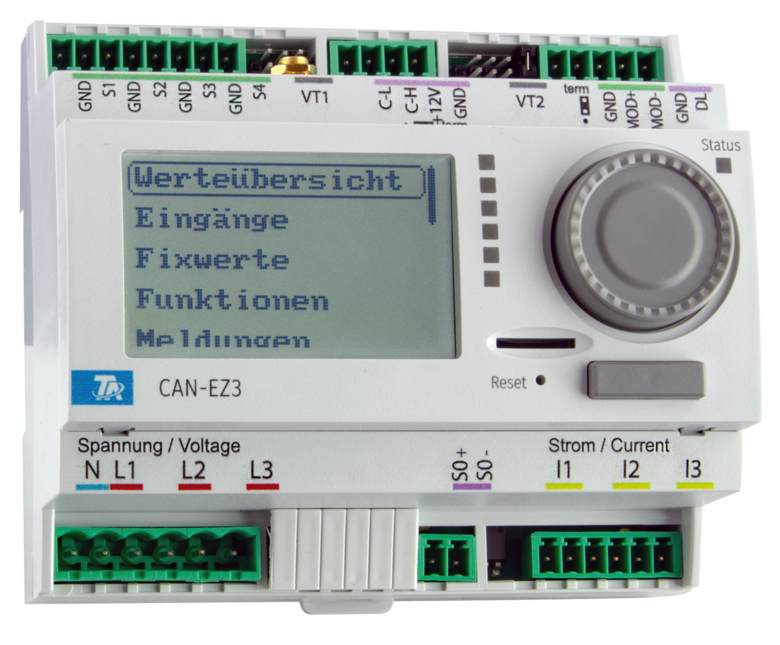
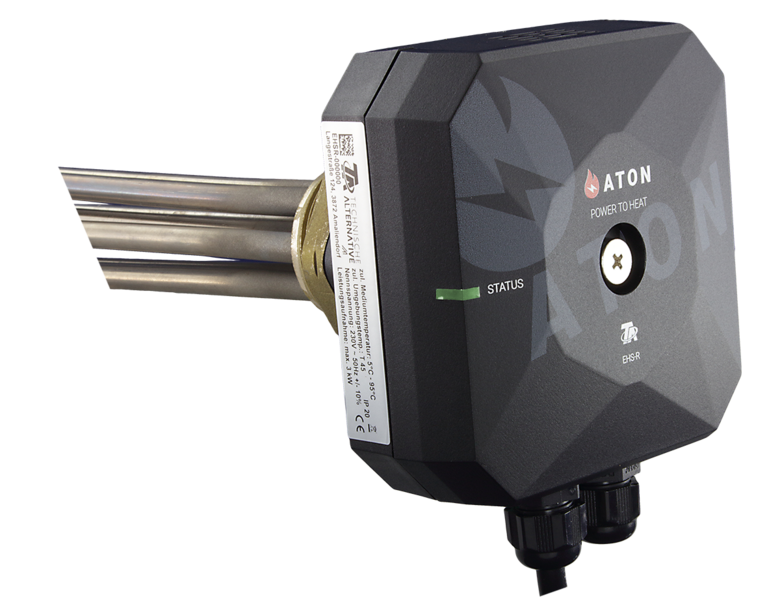

![[Translate to Englisch:] [Translate to Englisch:]](/fileadmin/_processed_/2/1/csm_EHS-Abmessungen_Twist_3b8202f158.jpg)
![CMI-S for switching cabinets [Translate to Englisch:]](/fileadmin/_processed_/8/b/csm_CMI-S_frontal_web_18b3a13e5e.jpg)
![CAN-EZ3 [Translate to Englisch:]](/fileadmin/_processed_/b/e/csm_CAN-EZ3_Modbus_web_936883c3fb.png)

