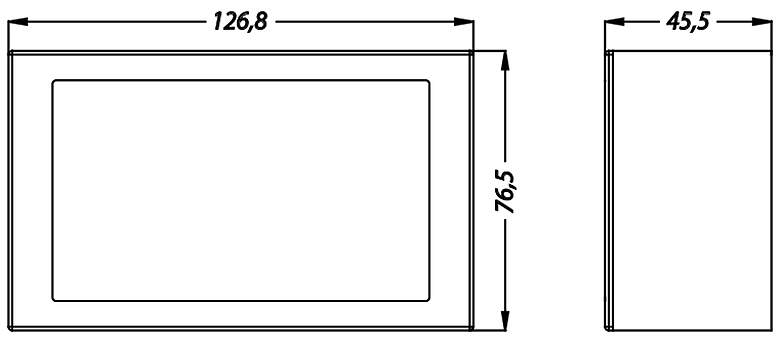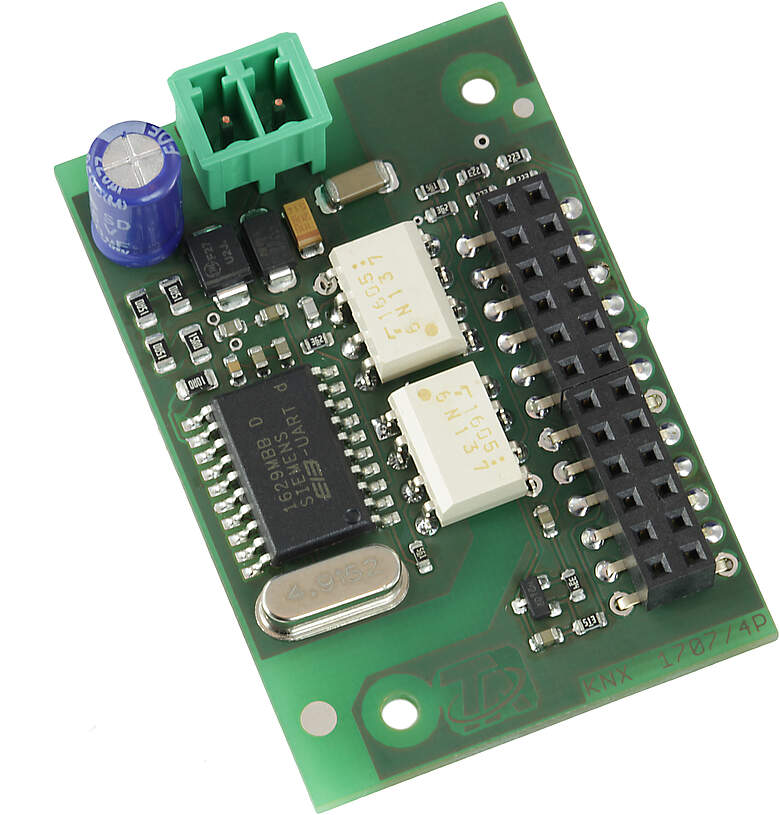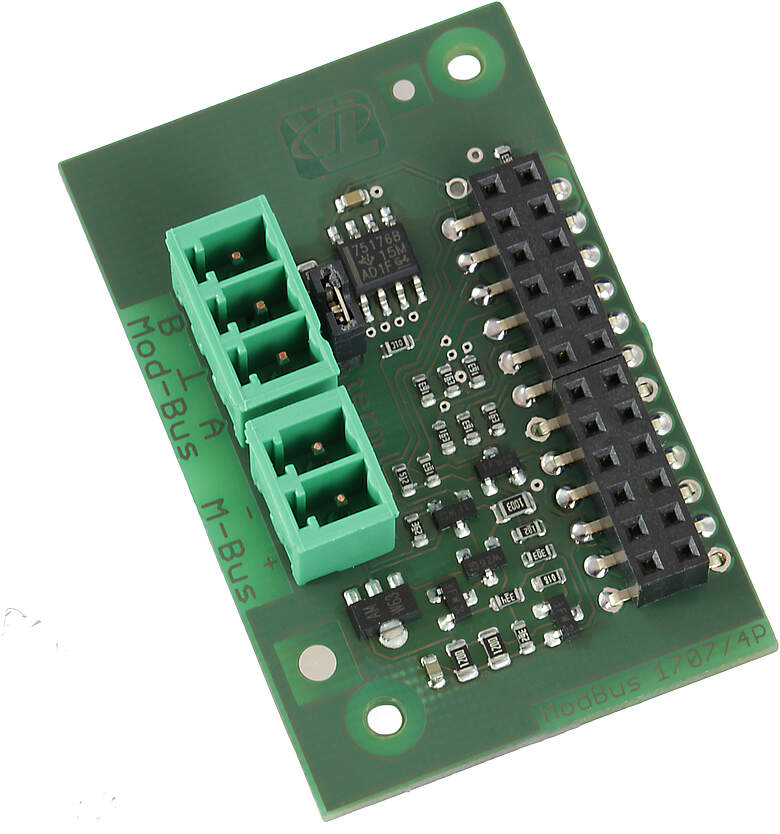CAN-BC2
CAN bus converter
The CAN bus converter makes additional interfaces available for all CAN bus devices. It is programmed using our TAPPS2 software. The CAN-BC2 can be operated via x2 controllers with display, via CAN-MTx2 or via the CMI interface. Further interfaces are available via additional modules (KNX-module, Modbus / M-bus module).
Connection to KNX with the option of issuing 64 values to the KNX and reading in 64 values from the KNX
- One Modbus RTU interface which can be configured either as a master or slave, with the option of issuing 64 values to the Modbus and reading in 64 values from the Modbus
- One M-Bus interface for reading out further four M-Bus meters, each with 32 values
Interfaces:
The standard device has:
- Two isolated CAN bus interfaces
- One DL bus interface for reading in DL sensors
- One M-Bus interface for reading out 4 M-Bus meters, each with 32 values
Further interfaces are available via the additional modules (MD-KNX, MD-MODB). For each bus converter max. one additional module possible.
CAN-BC2
 TAPPS2
TAPPS2
The TAPPS2 programming and planning software enables the creation of a logic diagram and the parameterisation of all x2 units (and the UVR1611).
Linux:
Two methods of installation are supported:
- Debian package (.deb) (e.g., Debian, Ubuntu, Mint)
- RPM package (.rpm) (e.g., Fedora, openSUSE, Mageia)
For both methods, a menu entry is added to GNOME or the KDE menu, with which the program can be launched. Root authorization is required for installation.
Debian package
The package can be installed simply by double clicking it in the file manager. If this is not possible, the installation can be done using the command line program dpkg in a terminal window:
dpkg -i tapps2-1.12-amd64.deb
Root authorization is required for the installation. For this, either simply enter su before executing the command, followed by the respective password query, or prefix the command sudo and enter the password when queried.
RPM package
The package can be installed simply by double clicking it in the file manager. If this is not possible, the installation can be done using the command line program rpm in a terminal window:
rpm -i tapps2-1.12-x86_64.rpm
To update the program (when an older version is already installed), -u should be use instead of -i.
Root authorization is required for the installation. For this, either simply enter su before executing the command, followed by the respective password query, or prefix the command sudo and enter the password when queried.
B2B Sales
Professionals can order by e-mail, stating their customer number.
EPLAN Data Portal
Related products
Downloads
Program Libraries, price list, manuals and more ...
Support
professionel support, service and frequently asked questions